
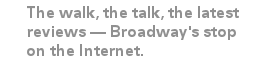




















The editors and staff members of Review Broadway hope you have a good member experience while viewing the site. If you're wondering about any features of the site, feel free to read through the Frequently Asked Questions below and see if your concern is addressed. If not, you can get in touch with the Review Broadway staff via our Feedback page.
Frequently Asked Questions
-
Shows
- How can I find shows?
- What do the show categories mean?
- Where do I buy tickets to shows?
- Why are there no reviews yet for the show I'm interested in?
- It's Opening Night! Where are the reviews?
- Why is there only one review for this particular show?
- Why is there a review dated from before the show opened?
- How can I submit my own review of a show?
- How can I register or sign in to Review Broadway?
- Do you charge a fee to register or use the site?
- I lost my password! How can I get it back?
- How can I change my password and other member information?
- How can I prevent others from viewing my member information?
- How do I know what others see when they view my member profile?
- Why was my account frozen or deleted?
- I forget what I said about a review. How can I find my comment?
- Why was my comment or review deleted?
- What is the "Run for the Roses"?
- How can I change my mind about how many roses I gave a show?
- I received an e-mail or a phone call claiming to be from Review Broadway or Broadway Hype LLC, and asking for my personal information. Is it legitimate?
- Where should I report a technical problem, a typo, a factual error...?
Reviews
Membership
Contributions
Run for the Roses
Phishing
Problems
How can I find shows?
On most pages, you can find the "Site Search" panel (usually at the top left or top right), where you can search for reviews of specific shows, shows in a specific category or genre, or even put in some search terms and find shows, reviews, and members that match. You can also click to the Search page at any time, where you can fine-tune your search as you like.
What do the show categories mean?
Review Broadway keeps the show listings categorized so you can find what you're looking for more easily. Some of the categories are self-explanatory. Others include:
NewWhere do I buy tickets to shows?
Review Broadway does not sell tickets for Broadway shows. However, we provide a link on every show page to a reputable ticket vendor. These vendors are third parties and we do not guarantee, provide a warranty or otherwise take responsibility for any experience you have with them or their products.
Why are there no reviews yet for the show I'm interested in?
We make an effort to provide fresh, honest reviews for every show currently running on Broadway. If you can't find reviews for a show you are looking for, it may not have opened yet, or it may still be in previews. On occasion, we may send a reviewer to a preview that is very close to opening day so those who like to book tickets in advance have an idea of what the production is like. However, because previews are like practice runs for shows and give them the opportunity to perform in front of an audience while still fine-tuning, we prefer to wait until opening night or shortly thereafter to review shows, anticipating that substantial changes and improvements will be made over the course of the previews.
It's Opening Night! Where are the reviews?
It is standard industry practice to write reviews based off previews and forecast Opening Night, so that reviewers can publish reviews within seconds of the end of the first show. Because we know that shows make many substantial changes based off reactions to previews, we feel that such practices are a disservice to audiences and to the shows themselves. In an effort to provide fresh, accurate and fair reviews, we wait until Opening night or shortly thereafter to send out our reviewers. And because we expect high quality reviews, we give our reviewers a reasonable about of time to do their jobs well. If we do write a review during previews, we do accurately mark the date the reviewer saw the show, and we promise to come back after opening for a fresh review.
Why is there only one review for this particular show?
As a safeguard to fair reviewing, we never send reviewers to the same show on the same date, and we do not tell them who else has been assigned to the same show. In fact, most of our reviewers do not know our other reviewers. This way, they cannot influence each other's opinions on shows, and their reviews are independent of each other. This means, however, that there may be a substantial gap between review dates for any given show. If you only find one review, we haven't forgotten about the show – we will provide a second review in the very near future.
Why is there a review dated from before the show opened?
We much prefer to review shows on opening day and shortly thereafter, however sometimes we provide a review during the previews as a courtesy to those people who wish to make their plans in advance. We accurately mark the date of the actual performance each reviewer saw so you know how fresh the review is. However, we highly recommend that if you read a review from the shows previews, you revisit the reviews after the show opens, since most shows make major changes based off of reactions to previews.
How can I submit my own review of a show?
Currently, only Review Broadway's own reviewers can submit reviews to our site. If you are interested in becoming a reviewer, get in touch with the Review Broadway editorial staff to discuss what you'd like to contribute to the site.
How can I register or sign in to Review Broadway?
You can register or sign in by using the tabs on the right side of the menu bar at the top of every page. Please contact us the Review Broadway staff if you have difficulties.
Do you charge a fee to register or use the site?
No, we do not charge to register or participate on Review Broadway. Membership is free.
I lost my password! How can I get it back?
At the top of this page is a panel entitled "Forgot Your Password?" which addresses your problem. Simply provide your username or the e-mail address in your profile and click the button. Your password will be reset, and you'll receive an e-mail with the new password shortly. Once you sign back in, you can personalize your password again.
How can I change my password and other member information?
When you are signed in to Review Broadway, the registration and sign-in tabs on the right side of the menu bar are replaced with a link to Your Broadway. The options available to you on Your Broadway page include "Your Information," where you can update and revise your information (including your password) as desired.
How can I prevent others from viewing my member information?
At the top of your Member Information page is a checkbox you can tick to keep your profile private. Other readers will still be able to see your username, but they will not be able to read any other information you've included in your profile.
How do I know what others see when they view my member profile?
In Your Broadway options, head to Your Playbill and click the button marked "preview." This will take you to your own member profile page, as it is seen by all other readers.
Why was my account frozen or deleted?
We reserve the right to freeze or delete any member suspected of violating our terms of service or posting or uploading inappropriate, offensive, fraudulent or illegal content of any kind. If you think your account was frozen or deleted mistakenly, please contact us so we can review your account.
I forget what I said about a review. How can I find my comment?
Under Your Playbill in Your Broadway options, you will find all the comments you have contributed to Review Broadway reviews at the bottom. You can click through to see the comments in context from there.
Why was my comment or review deleted?
We are a family-friendly site that respects the art we serve. While we welcome opinions from both sides of the aisle, we ask that you be respectful and keep your language appropriate at all times. We reserve the right to delete or modify any content that is deemed inappropriate for any reason with or without notification to the original contributor.
What is the "Run for the Roses"?
The Run for the Roses is our competitive ranking system. Reviewers and all members can rate shows on a scale of one to seven roses to contribute their opinions. Roses are both totaled and averaged to provide two measures of how popular shows are.
How can I change my mind about how many roses I gave a show?
Your Playbill, under Your Broadway options, provides a list of all the shows you've awarded roses to. You can change your mind at any time, increasing or decreasing your awarded roses; if you have mistakenly awarded roses to a show you haven't seen, contact a member of the editorial staff, and your rose award can be removed from the record.
I received an e-mail or a phone call claiming to be from Review Broadway or Broadway Hype LLC, and asking for my personal information. Is it legitimate?
Review Broadway will never solicit you for your credit card information, phone number, address, social security number or other personal information unless you specifically buy a product or service from us. If you should purchase a product or service directly via our Web site, we would only ask for information necessary to complete the order, and only through a secure connection during check out.
Review Broadway does not currently offer products or services for sale to the public, so you can assume that any offers are not from Review Broadway or Broadway Hype LLC and are not legitimate. Please report any suspected fraudulent activities to us so that we may post warnings on our Web site.
Where should I report a technical problem, a typo, a factual error...?
If you have an issue not addressed here, or you discover and editorial mistake (either factual or typographical), please feel welcome to contact Review Broadway via our Feedback page.


















